In the dynamic realm of user experience (UX) design, navigating through an “ocean of possibilities” can be challenging.
UX designers and researchers often struggle with the challenge of selecting the most effective research methods. Understanding user needs requires empathy, a key ingredient in crafting successful product experiences.
This article delves into the what, when, and how of best UX research methods, providing UX designers and researchers with the knowledge needed to enhance user satisfaction and engagement.
What is UX research?
UX research is the process of studying user experiences with a product or service.
Researchers observe and analyze how users interact with the design to improve usability. They conduct surveys, interviews, and usability tests to gather insights.

UX research aims to enhance user satisfaction and make products more user-friendly. It plays a crucial role in shaping the design and functionality of the product.
Ultimately, the goal is to create products that delight users and fulfill their requirements.
Understanding the essence of UX research lays the foundation for effective product design. Now, let's delve into the profound significance it holds in shaping the user experience.
What’s the significance of UX research in product design?
The significance of UX research in product design cannot be overstated. Here’s why UX research is important in product design:
1) Enhancing User Satisfaction:
User Experience (UX) research holds paramount significance in product design as it directly contributes to enhancing user satisfaction.
Through thorough research, designers gain valuable insights into users' preferences, behaviors, and pain points. This understanding allows for the creation of products that align seamlessly with user expectations, resulting in a positive and enjoyable experience.
By prioritizing user satisfaction, products are more likely to gain traction in the market and foster long-term user loyalty.
2) Minimizing Design Flaws:
A key role of UX research in product design is to identify and minimize design flaws. By actively engaging with users, designers can uncover issues that might go unnoticed during the initial stages of development.
This proactive approach helps in refining and iterating the design, ensuring a more robust and user-friendly end product.
Through user testing and feedback, potential pitfalls can be addressed early on, reducing the likelihood of negative user experiences and costly post-launch fixes.
3) Improving Usability and Accessibility:
Improving product usability and accessibility is vital in UX research. User interactions and behaviors are studied to fine-tune the interface, making it more intuitive.
Steve Krug, author of 'Don’t Make Me Think,' emphasizes the importance of testing in UX. He says, "If you want a great site, you’ve got to test. After you’ve worked on a site for a few weeks, you can’t see it freshly anymore. You know too much. The only way to find out if it really works is to test it".
Testing ensures a fresh perspective, as after working on a site for weeks, one becomes too familiar. Research not only enhances usability but also considers diverse user demographics. This approach creates designs accessible to a broader audience with different abilities and backgrounds.
Such inclusivity aligns with ethical design principles, broadening the product's reach. For product owners and user researchers, incorporating testing into UX processes is a key step in achieving a truly effective and user-friendly design.
4) Enhancing Decision-Making:
In the realm of product design, informed decision-making is crucial, and UX research provides the necessary foundation for such decisions. By gathering data on user preferences, market trends, and competitor analysis, designers can make well-informed choices at every stage of the design process.
This data-driven approach minimizes the risks associated with design decisions and increases the likelihood of creating a product that resonates with the target audience.
UX research empowers designers to align their creative intuition with empirical insights, resulting in more successful product outcomes.
5) Facilitating Continuous Improvement:
The significance of UX research extends beyond the initial design phase to support continuous improvement. Through ongoing research and user feedback, designers can monitor how users interact with the product post-launch.
This iterative process allows for the identification of areas that may require updates or enhancements. By staying attuned to user needs and market dynamics, designers can adapt and evolve the product over time, ensuring its relevance and competitiveness in the ever-changing landscape of technology and user expectations.
Continuous improvement driven by UX research not only sustains a product's success but also fosters a culture of innovation within design teams.
With the understanding of its importance established, let’s explore the four pivotal stages of UX research that form the backbone of successful product design.
What are 4 stages of UX research?
The journey of UX research unfolds across four key stages: Discovery, Exploring, Testing, and Listening.

Each stage plays a crucial role in shaping the user-centered design process, guiding product teams from conceptualization to implementation.
1) Discovery
In the initial stage of UX research, Discovery involves understanding the users, their needs, and the context of product usage. Researchers delve into market trends, competitor analysis, and user demographics. Through surveys, interviews, and observations, they gather insights to identify problems and opportunities. This phase sets the foundation for the design process, ensuring a solid understanding of the user landscape.
2) Exploring
Once the Discovery phase lays the groundwork, the Exploring stage focuses on ideation and concept development. Designers generate multiple solutions, considering user preferences and pain points. Prototyping plays a pivotal role, allowing for the visualization of potential user experiences. Stakeholder input is crucial during this phase, as collaborative exploration refines ideas. The goal is to create a diverse range of concepts before proceeding to the next stage, ensuring comprehensive consideration of design possibilities.
3) Testing
Testing is a crucial phase where prototypes and designs are assessed for usability and effectiveness. Users interact with the product, providing valuable feedback that informs refinements. Usability testing identifies friction points and areas of improvement. A/B testing may be employed to compare different design variations. Iterative cycles of testing and refinement ensure that the final product aligns closely with user expectations. This stage validates design decisions and minimizes the risk of issues arising post-launch.
4) Listening
The Listening stage emphasizes continuous feedback and post-launch observation. Even after a product is in the hands of users, active listening remains crucial. Feedback channels such as user reviews, customer support inquiries, and analytics are monitored. This ongoing process helps identify any unforeseen issues or opportunities for enhancement. Additionally, user behavior analytics provide insights into how the product is being used in real-world scenarios. The focus is on staying attuned to user needs and adapting the product as necessary to ensure an optimal user experience.
As we navigate through the stages, it's imperative to recognize the diverse methods available. Let's now explore the various types of UX research methods that cater to distinct research objectives.
What are the different types of UX research methods?
UX research methods come in diverse forms, each tailored to extract specific insights. From usability testing to surveys and interviews, these methods offer a comprehensive toolkit for understanding user needs and preferences throughout the product development lifecycle.
UX research methods in the discovery stage

1) Field Study
What is Field Study?
A field study is a UX research method where researchers observe users in their natural environment, allowing for a deeper understanding of their behaviors, needs, and challenges.
When to do Field Study?
- Conduct a field study at the beginning of the discovery stage to gain foundational insights before ideation.
- When seeking real-world context and a holistic view of user experiences.
How to do Field Study?
- Select a diverse sample of participants.
- Observe and take notes on user interactions in their natural settings.
- Use open-ended questions to encourage participants to share their experiences.
- Document key pain points and positive interactions for analysis.
2) Diary Study
What is Diary Study?
A diary study involves participants recording their experiences, thoughts, and interactions over a specific period, providing a longitudinal perspective on their journey.
When to do Diary Study?
- Implement a diary study during the discovery stage to capture user experiences over time.
- When seeking insights into long-term behaviors and patterns.
How to do Diary Study?
- Provide participants with a diary or digital platform to log experiences.
- Encourage participants to include details, emotions, and context.
- Collect and analyze diaries to identify recurring themes and patterns.
- Use follow-up interviews to clarify entries and gather additional insights.
3) User Interview
What is a User Interview?
A user interview is a method where researchers directly engage with participants through structured conversations to uncover their needs, preferences, and opinions.
When to do a User Interview?
- Conduct user interviews early in the discovery stage to inform the design process.
- When in-depth qualitative insights are essential.
How to do a User Interview?
- Develop a set of open-ended questions to explore user experiences.
- Create a comfortable environment for participants to share freely.
- Actively listen and probe for deeper insights during the conversation.
- Analyze interview responses for common themes and pain points.
4) Stakeholder Interview
What is a Stakeholder Interview?
A stakeholder interview involves engaging with individuals or groups invested in the product, such as executives, product managers, or marketers, to understand their perspectives and goals.
When to do a Stakeholder Interview?
- Conduct stakeholder interviews early in the discovery stage to align team understanding.
- When seeking insights into business goals, constraints, and expectations.
How to do a Stakeholder Interview?
- Prepare a set of focused questions tailored to each stakeholder group.
- Schedule one-on-one or group interviews, ensuring key decision-makers are included.
- Seek input on business objectives, success criteria, and potential challenges.
- Document and share findings with the team for alignment.
5) Requirements Gathering
What is it?
Requirements gathering involves collecting and documenting functional and non-functional requirements for the product, ensuring alignment with user needs and business objectives.
When to do it?
- Initiate requirements gathering early in the discovery stage to guide the design and development process.
- When aiming to create a comprehensive understanding of necessary features and functionalities.
How to do it?
- Collaborate with cross-functional teams to identify and prioritize requirements.
- Utilize techniques such as workshops, surveys, or focus groups to gather input.
- Clearly document and validate requirements with stakeholders and users.
- Iterate on requirements based on continuous feedback throughout the discovery stage.
UX research methods in the exploring stage

6) Design Review
What is a Design Review?
Design review is a method in UX research where the team examines and evaluates the proposed design solutions. It involves a thorough examination of wireframes, mockups, or prototypes to identify potential issues and ensure alignment with user needs and project goals.
When to do Design Review?
Design review is typically conducted during the early stages of the design process when concepts are taking shape. It's crucial to perform design reviews before moving forward to more resource-intensive stages to catch and address potential problems early.
How to do Design Review?
- Assemble a diverse team of stakeholders, including designers, developers, and product managers.
- Present the design materials, emphasizing key user interactions and flows.
- Encourage open and constructive feedback from all team members.
- Document feedback and prioritize changes based on impact and feasibility.
- Iterate on the design based on the review, ensuring that the final solution aligns with user and business objectives.
7) Persona Building
What is a Persona Building?
Persona building is a UX research method focused on creating detailed user profiles that represent the target audience. These personas include demographic information, behaviors, goals, and pain points, providing a human-centered understanding of the users.
When to do Persona Building?
Persona building is best conducted during the early stages of a project, after initial user research. It serves as a foundational step before diving into detailed design and development.
How to do Persona Building?
- Analyze user research data to identify commonalities and patterns.
- Create fictional but realistic personas, each representing a distinct user segment.
- Include details such as age, job title, motivations, and challenges.
- Share and validate personas with the project team to ensure accuracy and alignment.
- Reference personas throughout the design process to keep the user at the forefront.
8) Task Analysis
What is Task Analysis?
Task analysis involves breaking down complex tasks into smaller, more manageable steps to understand the user's workflow. This method helps identify pain points, inefficiencies, and opportunities for improvement in the user experience.
When to do Task Analysis?
Task analysis is most effective during the early stages of the exploring phase, especially when defining user requirements and designing user interfaces. It provides a clear understanding of the steps users take to accomplish specific goals.
How to do Task Analysis?
- Select a representative task or process relevant to the product or service.
- Break down the task into sequential steps, focusing on user actions and decision points.
- Identify potential obstacles or confusion points within each step.
- Use the analysis to inform the design process, ensuring that the interface supports users in completing tasks efficiently.
9) Competitive Analysis
What is Competitive Analysis?
Competitive analysis in UX research involves evaluating and comparing a product or service against its competitors in the market. This method helps identify strengths, weaknesses, opportunities, and threats, informing the design and feature decisions.
When to do Competitive Analysis?
Competitive analysis is valuable at the beginning of a project or when considering significant updates to a product. It provides insights into industry standards and user expectations.
How to do Competitive Analysis?
- Identify key competitors in the market.
- Evaluate their products or services, focusing on user interface, features, and overall user experience.
- Compare strengths and weaknesses, noting areas for differentiation.
- Analyze customer reviews and feedback for insights into user satisfaction.
- Use the findings to inform design decisions and ensure a competitive edge.
10) Prototype Testing
What is Prototype Testing?
Prototype testing involves presenting a simplified version of the product to users for feedback and validation. This method helps uncover usability issues, gather user preferences, and refine the design before full development.
When to do Prototype Testing?
Prototype testing is typically conducted after initial design iterations and before moving into the final development phase. It allows for iterative improvements based on user feedback.
How to do Prototype Testing?
- Develop a functional prototype or a high-fidelity mockup of the product.
- Recruit representative users for testing sessions.
- Clearly define tasks for users to complete while interacting with the prototype.
- Observe user interactions, noting areas of confusion or success.
- Collect and analyze feedback to inform further design refinements.
11) Journey Mapping
What is Journey Mapping?
Journey mapping involves visually representing the user's end-to-end experience with a product or service. It helps teams understand the user's emotions, motivations, and touchpoints throughout their interaction.
When to do Journey Mapping?
Journey mapping is beneficial during the early stages of UX design when defining the overall user experience. It provides a holistic view of the user's interaction with the product.
How to do Journey Mapping?
- Identify key user personas and their goals.
- Outline the various touchpoints and interactions users have with the product.
- Document emotional highs and lows during the journey.
- Collaborate with cross-functional teams to ensure a comprehensive view.
- Use the journey map to identify areas for improvement and optimization.
12) Write User Stories
What are User Stories?
Writing user stories is a method of defining product features from a user's perspective. Each user story describes a specific functionality or requirement, helping teams prioritize and deliver features that align with user needs.
When to do User Stories?
User stories are typically written during the planning phase, after initial research and persona building. They serve as a bridge between user needs and development tasks.
How to do User Stories?
- Focus on the user's perspective, framing features as narratives.
- Use a simple template: "As a [type of user], I want [an action] so that [benefit or goal]."
- Prioritize user stories based on importance and impact.
- Collaborate with developers to ensure feasibility and alignment with technical constraints.
- Iterate on user stories as the project progresses, adapting to changing requirements.
13) Card Sorting
What is Card Sorting?
Card sorting is a method used to understand how users categorize and prioritize information. It involves providing users with a set of cards, each representing a piece of content or functionality, and asking them to organize the cards in a way that makes sense to them.
When to do Card Sorting?
Card sorting is valuable during the information architecture and design phases, helping ensure that the product's structure aligns with users' mental models and expectations.
How to do Card Sorting?
- Identify the content or features to be sorted on cards.
- Recruit representative users for the card sorting activity.
- Instruct users to organize the cards into groups based on their understanding.
- Analyze the results to inform the design of menus, navigation, and content organization.
- Iterate on the information architecture based on user feedback.
UX research methods in the testing stage

14) Usability Testing
What is Usability Testing?
Usability testing is a method to evaluate how users interact with a product by observing their behavior while performing specific tasks.
When to do Usability Testing?
Conduct usability testing during the later stages of product development or before a product launch to identify potential issues and gather user feedback.
It is particularly useful after making design modifications based on earlier feedback.
How to do Usability Testing?
- Define specific tasks for users to perform, ensuring they cover critical aspects of the product.
- Recruit participants who represent the target user demographic.
- Observe and record user interactions, paying attention to difficulties, errors, and time taken.
- Collect both quantitative and qualitative data to gain a comprehensive understanding of the user experience.
- Iterate based on the findings to enhance usability before the final release.
15) Accessibility Evaluation
What is Accessibility Evaluation?
Accessibility evaluation assesses a product's usability for individuals with disabilities, ensuring that it accommodates a diverse user base.
When to do Accessibility Evaluation?
- Perform accessibility evaluation throughout the development process, integrating it into each design iteration.
- Conduct comprehensive evaluations before product launch to guarantee inclusivity.
How to do Accessibility Evaluation?
- Use automated tools to identify common accessibility issues, such as contrast ratios and heading structures.
- Engage users with disabilities as testers, gathering firsthand experiences and insights.
- Ensure compatibility with assistive technologies like screen readers and voice commands.
- Regularly update accessibility guidelines and standards to stay current.
- Collaborate with accessibility experts to address complex issues and implement effective solutions.
16) Benchmark Testing
What is Benchmark Testing?
- Benchmark testing involves comparing a product's performance, features, or usability against established standards or competitors.
- Benchmark testing sets a performance baseline, allowing teams to measure improvements and gauge competitiveness.
When to do Benchmark Testing?
- Initiate benchmark testing during the early stages of development to establish a starting point.
- Periodically repeat benchmark tests to track progress and stay informed about industry standards.
How to do Benchmark Testing?
- Clearly define the criteria for benchmarking, whether it's speed, efficiency, or specific features.
- Identify comparable products or industry benchmarks for a meaningful comparison.
- Use objective metrics, such as response times or completion rates, to ensure accurate assessments.
- Analyze the results to identify areas for improvement and innovation.
- Regularly update benchmarks to reflect changes in technology and user expectations.
UX research methods in the listening stage
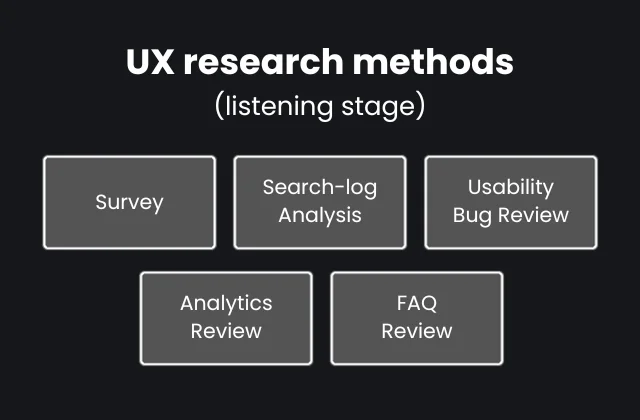
17) Survey
What is Survey?
A survey is a method of gathering information from a large audience through a set of questions. It aims to collect opinions, preferences, and insights on a particular topic related to the user experience.
When to do Survey?
- Conduct surveys in the early stages of the listening phase to gain a broad understanding of user needs and expectations.
- Use surveys when aiming to gather quantitative data and measure trends among a large user base.
How to do Survey?
- Clearly outline the goals of the survey and what information you seek to gather.
- Design concise and clear questions to elicit specific responses.
- Utilize online survey tools or distribute paper surveys, depending on your target audience.
- Encourage participation by offering incentives, such as discounts or access to exclusive content.
- Use statistical methods to interpret survey results and identify patterns or trends.
18) Search-log Analysis
What is Search-log Analysis?
Search-log analysis involves studying user search queries and interactions within a system's search functionality. It helps understand user intent, common queries, and areas where users may face challenges.
When to do Search-log Analysis?
- Perform search-log analysis regularly to keep up with evolving user behavior.
- Implement it when looking to enhance the search experience on a website or application.
How to do Search-log Analysis?
- Gather logs of user search queries and interactions from your system.
- Group queries into categories to identify common themes or recurring issues.
- Analyze the frequency of specific queries to uncover patterns in user behavior.
- Combine search-log findings with direct user feedback for a comprehensive understanding.
- Use insights to make informed adjustments to the search functionality, improving overall user experience.
19) Usability Bug Review
What is Usability Bug Review?
A usability bug review involves systematically examining a product for potential usability issues or bugs that may hinder the user experience. This method focuses on identifying aspects that deviate from user expectations.
When to do Usability Bug Review?
- Conduct a usability bug review during the mid to late stages of the listening phase when a prototype or beta version is available.
- Use it when aiming to fine-tune specific aspects of the user interface and overall usability.
How to do Usability Bug Review?
- Establish clear criteria for what constitutes a usability bug or issue.
- Walk through common user scenarios, identifying any points of confusion or frustration.
- Create a comprehensive list of usability issues, including screenshots and detailed descriptions.
- Prioritize identified issues based on severity and impact on user experience.
- Implement fixes, iterate on the design, and conduct usability testing to ensure improvements have the desired effect.
20) Analytics Review
What is Analytics Review?
Analytics review involves examining quantitative data collected from user interactions with a digital product. It aims to extract insights into user behavior, preferences, and areas of improvement.
When to do Analytics Review?
- Conduct an analytics review regularly to monitor ongoing user engagement and identify emerging patterns.
- Use it when seeking data-driven insights to inform design decisions and enhancements.
How to do Analytics Review?
- Identify key performance indicators (KPIs) relevant to the product's goals and user experience.
- Leverage analytics tools such as Google Analytics to gather relevant data.
- Analyze trends in user behavior, traffic sources, and engagement metrics.
- Pinpoint areas where users may drop off or encounter difficulties.
- Use analytics insights to inform UX design decisions and prioritize improvements based on data-driven evidence.
21) FAQ Review
What is FAQ Review?
A FAQ (Frequently Asked Questions) review involves analyzing common user queries and the effectiveness of existing FAQ content. It helps ensure that information is easily accessible and addresses user concerns.
When to do FAQ Review?
- Perform a FAQ review when there's a need to optimize information delivery and address recurring user inquiries.
- Use it as an ongoing process to keep FAQ content up-to-date and aligned with user needs.
How to do FAQ Review?
- Gather common user queries through customer support interactions, surveys, and search logs.
- Assess the clarity and completeness of current FAQ content in addressing user queries.
- Determine if there are gaps in information or if certain queries are not adequately addressed.
- Revise and expand FAQ content based on identified gaps and user feedback.
- Continuously monitor user inquiries and adjust FAQ content in response to evolving user needs.
Now that we are aware of the various UX research methods, choosing the right method is paramount for effective research. Let's delve into the considerations and strategies for selecting the most suitable UX research method for your project.
How to choose the right UX research method?
Choosing the right UX research method involves aligning the goals of the research with the most suitable techniques. This strategic decision-making process ensures that the collected data is relevant and actionable. Product owners and designers need to consider the following factors to make informed choices:
1) Define the goals and problems
To choose the right UX research method, start by clearly defining your goals and problems. Identify what you aim to achieve through the research. Ask yourself questions like, "What specific information do we need?" and "What challenges are users facing?" This clarity will guide your choice of research method and ensure it aligns with your objectives.
2) Understand the design process stage
Consider the stage of your design process to tailor the research method accordingly. If you're in the early ideation phase, methods like user interviews or surveys may be suitable. In later stages, usability testing or A/B testing might be more appropriate. Aligning the research method with the design stage enhances its relevance and effectiveness.
3) Consider the types of insights required
Different research methods yield different insights. Determine the specific type of information you need. If you're looking for in-depth understanding, methods like contextual inquiry or diary studies may be beneficial. For broader insights on user behavior, analytics and heatmaps could be valuable. Matching the research method to the desired insights ensures you gather relevant and actionable information.
Equipped with the knowledge of choosing the right method, let’s explore the tools that facilitate efficient and insightful UX research in our final section.
Best UX research tools
In the dynamic landscape of UX research, having the right tools can significantly enhance the effectiveness of your endeavors. This section will outline some of the best UX research tools available, empowering product owners and designers to conduct thorough and impactful research.
1) Blitzllama (for in-app product surveys)

Blitzllama stands out as a powerful tool for conducting in-app product surveys, making it a must-have in your UX research toolkit. With its user-friendly interface, it allows product owners and user researchers to seamlessly create and deploy surveys directly within the app. The real-time feedback collected aids in understanding user preferences, pain points, and overall satisfaction. Blitzllama's efficiency lies in its ability to gather targeted insights, enabling you to make informed decisions that enhance the user experience.
2) Hotjar (for heatmaps)

Hotjar takes the spotlight when it comes to heatmap analysis, offering product owners and user researchers valuable visualizations of user interactions. This tool captures user behavior through heatmaps, revealing hotspots and areas of low engagement on your website or application. The simplicity of Hotjar's setup allows for quick implementation, providing instant insights into how users navigate and engage with your interface. Armed with this information, you can optimize layouts, placement of elements, and enhance the overall usability of your digital products.
3) Maze (for usability testing)

Maze excels in usability testing, providing an intuitive platform for product owners and user researchers to assess the user-friendliness of their designs. This tool facilitates the creation of interactive prototypes, enabling testers to navigate and interact with a lifelike representation of your product. Maze's metrics and analytics offer actionable insights into user journeys, allowing you to pinpoint areas for improvement. By incorporating Maze into your UX research process, you ensure that your digital products are not only aesthetically pleasing but also highly usable.
4) Dovetail (for research analysis)

Dovetail emerges as a robust solution for research analysis, empowering product owners and user researchers to derive meaningful insights from diverse data sources. Its collaborative platform allows teams to centralize and analyze user feedback, interviews, and surveys efficiently. With features like tagging and sentiment analysis, Dovetail streamlines the process of identifying patterns and trends in user behavior. This tool fosters collaboration, ensuring that your team can collectively make data-driven decisions that positively impact the user experience of your product.
5) UserTesting (for card sorting)

UserTesting takes the lead in card sorting, offering a seamless and insightful experience for product owners and user researchers. This tool facilitates the creation of card sorting studies, allowing participants to organize information in a way that makes sense to them. The results provide valuable insights into how users categorize and prioritize content, informing information architecture decisions. UserTesting's user-friendly platform and comprehensive analytics make it an indispensable tool for optimizing the organization and structure of your digital products.
6) Microsoft Clarity (for session recordings) (FREE)

Microsoft Clarity emerges as a top choice for session recordings, providing product owners and user researchers with a clear window into user interactions. This tool captures and visualizes user sessions, allowing you to see exactly how users navigate through your website or application. With features like heatmaps and session replays, Microsoft Clarity offers actionable insights into user engagement and pain points. By incorporating this tool into your UX research strategy, you gain a deeper understanding of user behavior, enabling you to make informed decisions that enhance the overall user experience.
Conclusion
In conclusion, understanding UX research methods is vital for creating user-centered designs. Employing these methods at the right stages of product development ensures valuable insights into user needs and preferences.
The "what" involves selecting appropriate techniques such as usability testing and surveys. The "when" emphasizes timing, with early-stage methods like user interviews and card sorting influencing concept development. Lastly, the "how" stresses the execution of chosen methods with precision and empathy.
By prioritizing user experiences through effective research, designers can refine products, enhance satisfaction, and ultimately cultivate lasting user engagement. In essence, mastering UX research methods empowers designers to craft digital experiences that resonate with users across diverse platforms and industries.



.webp)